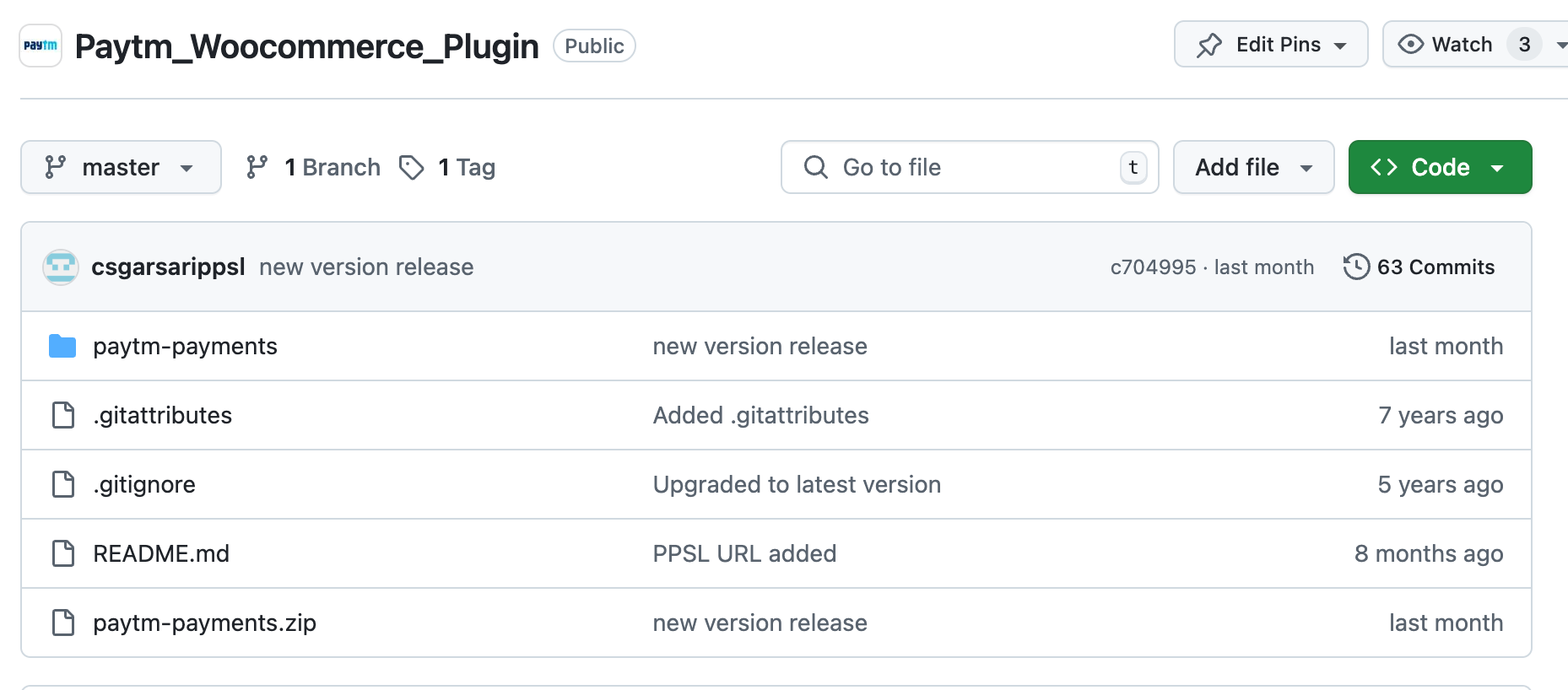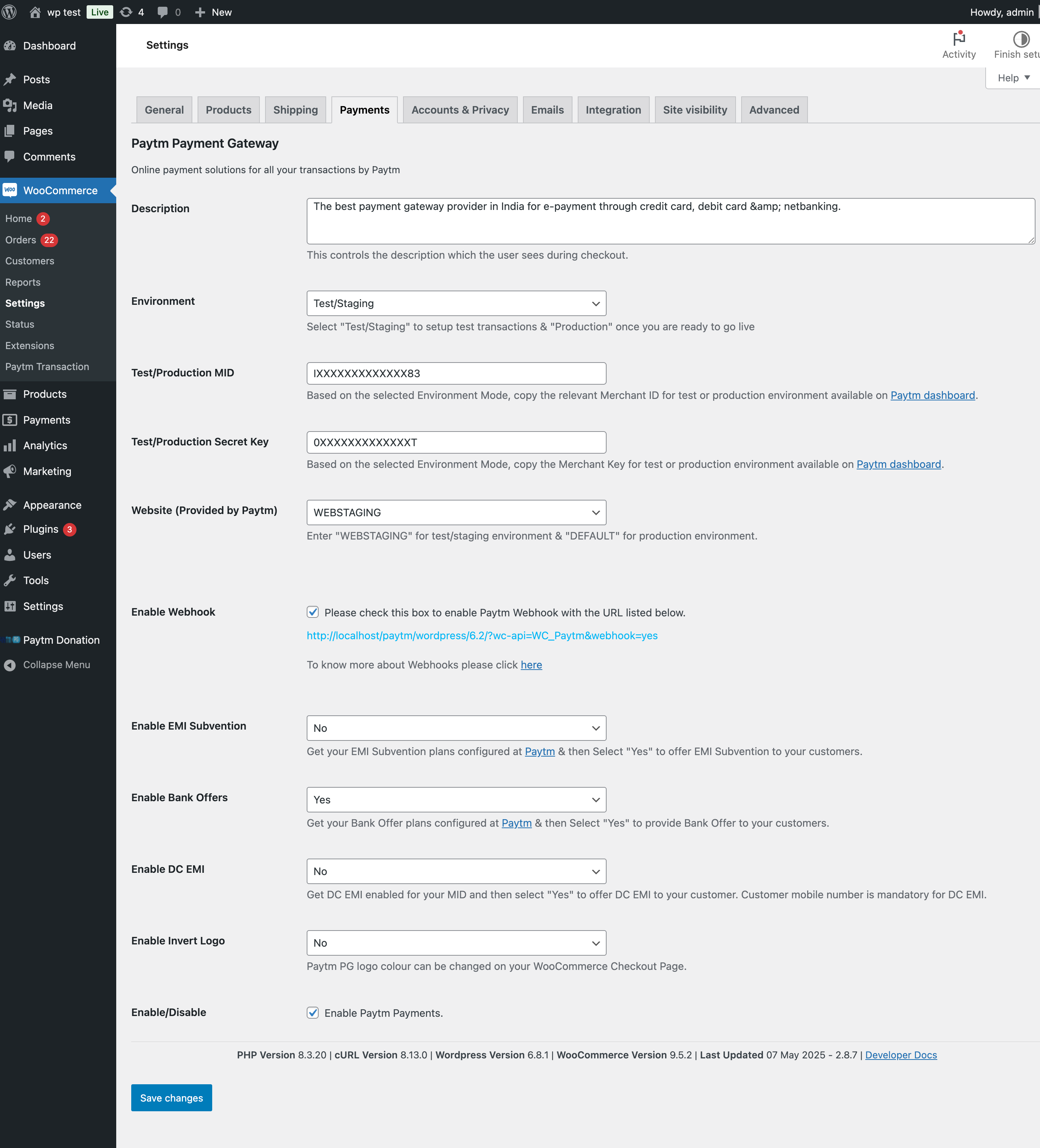What is WooCommerce?
WooCommerce is an open-source eCommerce plugin for WordPress. It is designed for small to large-sized online merchants using WordPress.
WooCommerce with Paytm
Integrating your WooCommerce site with Paytm allows you to accept payments using Paytm Payment Gateway. You can accept payments via Debit Card, Credit Card, Net Banking (supports 3D Secure), UPI or through Paytm wallets. The plugin offers smooth integration, allowing the customer to pay on your website. This plugin works across all browsers and ensures compatibility with the latest version of WooCommerce.
Before you begin to integrate the Paytm Payment Gateway on Woocommerce, make sure you have a registered business account with Paytm. To create the same, refer to the section Generate your API Keys.