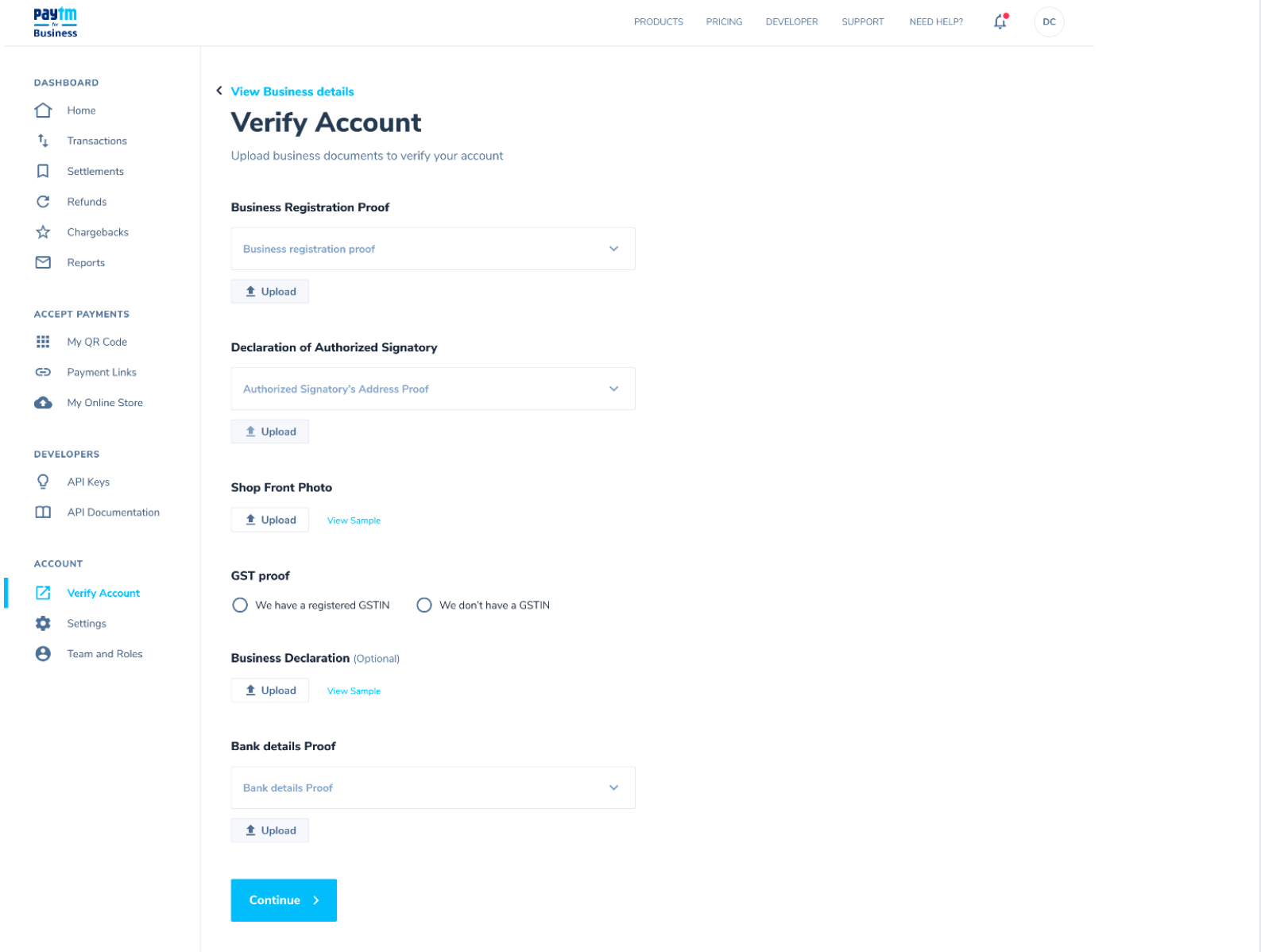Wix offers a complete range of design features and customizations for creating a website that stands out. Customers around the world build websites on Wix website builder that comes with end-to-end solutions such as web hosting, logistics, marketing, payments and others, thereby allowing users to create customizable and fully-featured online stores within minutes.
Paytm Payment Gateway is ideal for Wix users since it allows them to give their customers a seamless, super-fast checkout experience backed by the same robust and secure payments technology that powers India’s largest payments platform, the Paytm app.
Why Wix merchants should choose Paytm Payment Gateway
Here are a few reasons why Wix merchants should choose Paytm Payment Gateway.
- Enables 100+ payment options for customers
- Simple pricing, great value with up to 50% cheaper MDRs. Also, get 0% rates on UPI transactions.
- Allows enablement of bank offers, low-cost & no-cost EMIs options
- Easy integration of buy-now-pay-later for customers with Paytm Postpaid
- Payments go through reliably with industry-best success rates and 99.99% payment gateway up-time
- Paytm PG powers 3000+ transactions per second preventing downtime even on high traffic days
- Initiates and tracks customer refunds, right from the Wix dashboard
- More than 33 crore Indians use Paytm. Given your customers a checkout experience that they already love and trust.
- Paytm’s global vault securely stores 25 crore+ saved cards. Your customer is likely to find card details pre-saved and does not have to re-enter details time and again
Explore Paytm Payment Gateway on your Wix Dashboard
Note: Each Wix site would require a unique Paytm MID. Incase of multiple Wix sites, one MID per Wix site is required.
Paytm PG is currently available for India location and INR (currency) on Wix
- Login into the Wix account and then click Settings.
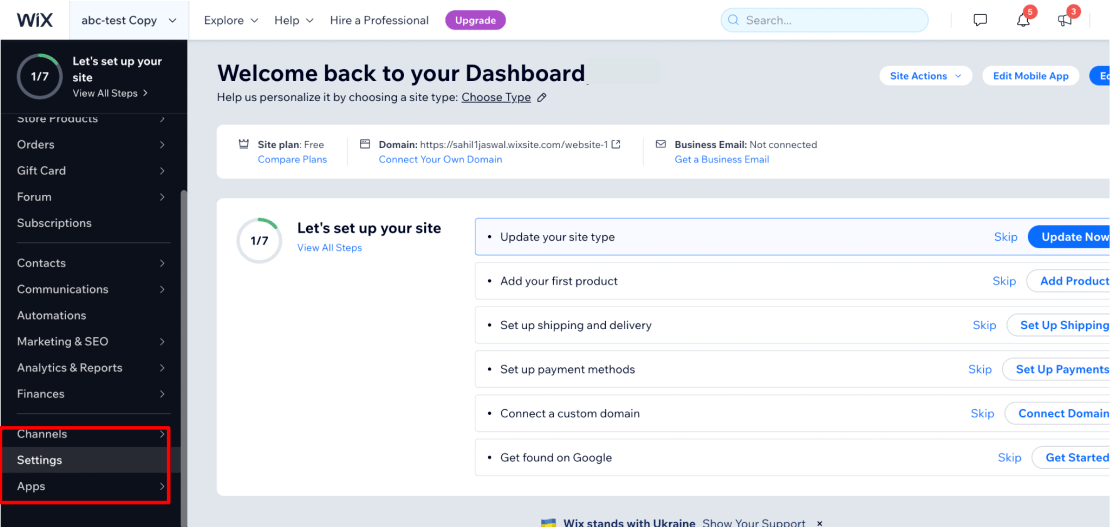
- Click on Accept Payments.

-
Scroll to find Paytm PG, and click on Connect.

-
For new Paytm for Business account or in case of forgotten MID and Secret Key , click on Create Paytm for Business account.

-
If you are have an existing Paytm Business Account, login with the account details.

-
Create a new Paytm Business account if you don't have one.
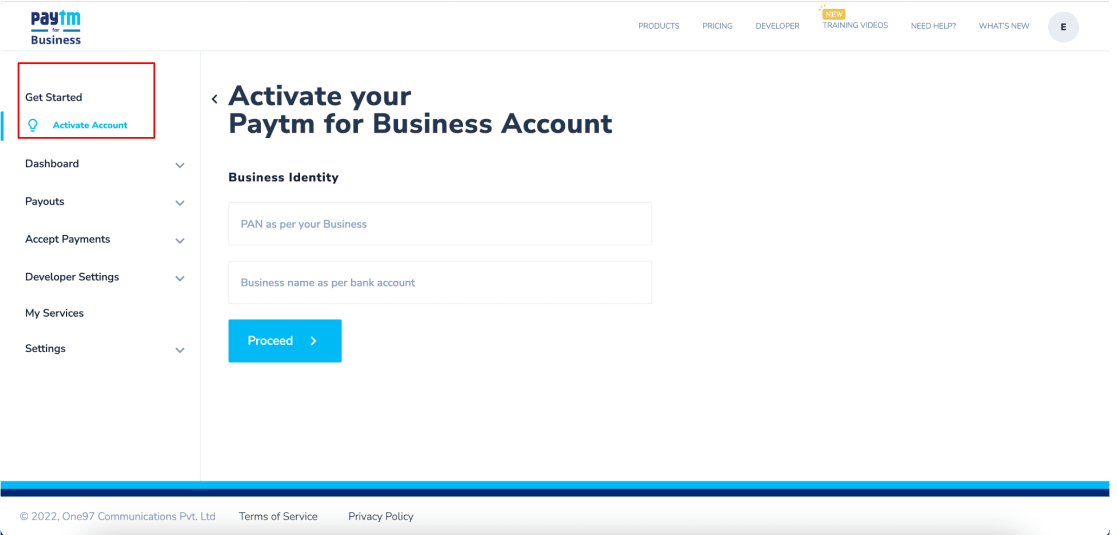
-
Once the account is created, do the following:
-
Go to Developer Settings in the Paytm for Business dashboard.
- Click on API Keys section to get the Production API Details. Copy the Merchant ID and Merchant Key to be used on your Wix Dashboard.
Note: Production credentials will be available only for an activated account.

-
-
Enter the Merchant ID and Merchant Key click on Connect.

-
Paytm PG setup is now complete for Wix Dashboard and ready for accepting payments.
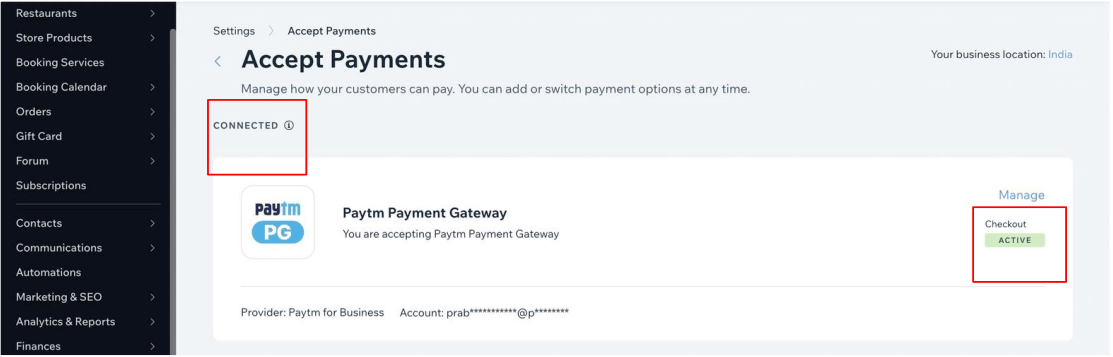
- To get a fully upgraded account with higher limits, you need to provide the required information and upload business documentation. To do this,
- Click on Increase Monthly Limit on the Paytm for business dashboard.
- Provide your Business Type and Business Proof with other documents (such as, Declaration of Authorised signatory, etc.) based on your business.
Once you are done your account will be upgraded. With this, the Rs 50,000 transaction limit gets removed and the transaction limit gets increased.