If you want to download the transaction reports for your previous payments / refund, please follow the below steps:
- Go to the Reports and Invoices section of the dashboard
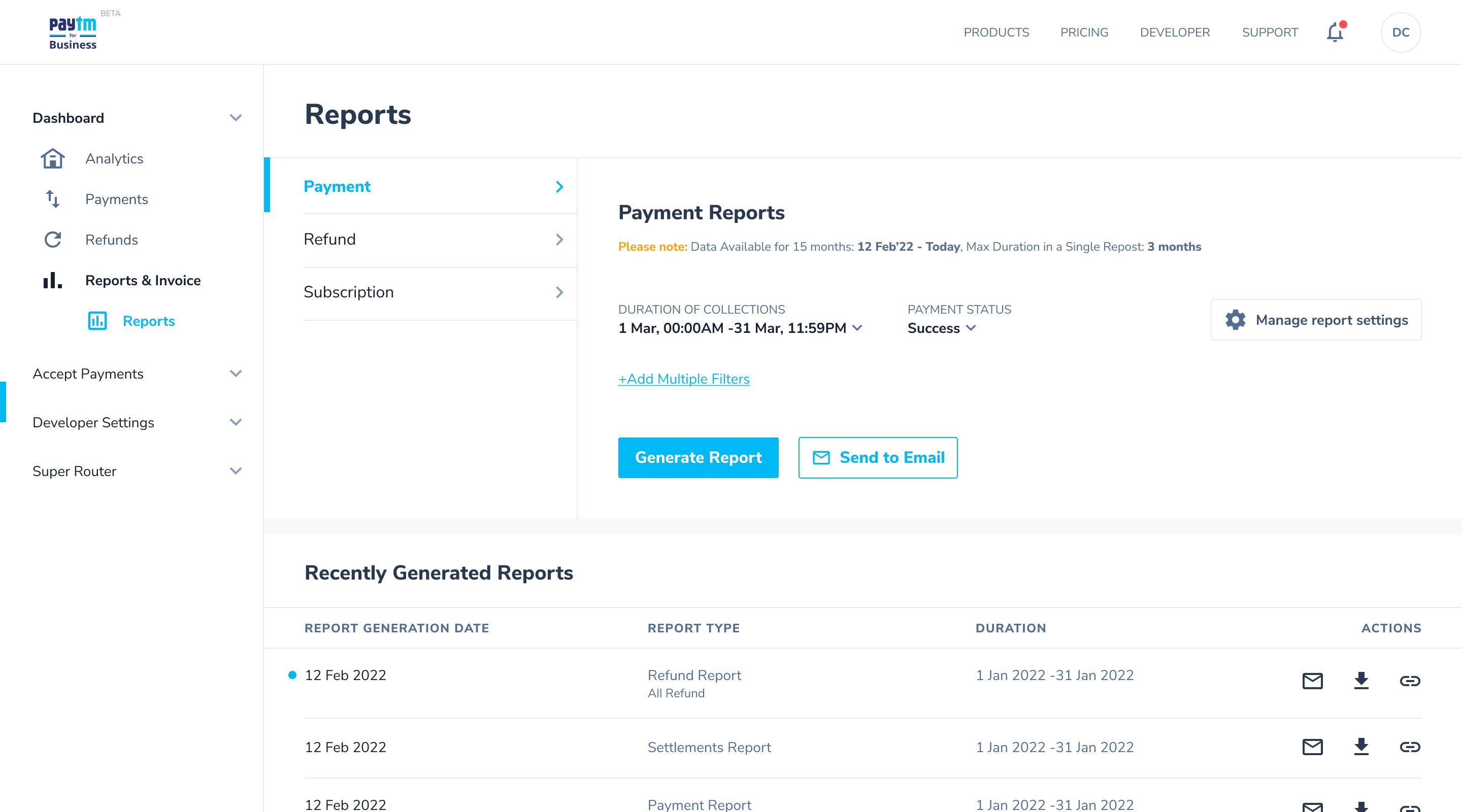
-
Click on Payments / Refunds
- You can filter out the data using collections / refunds duration. Below are the filters available for time duration:
Note: Maximum duration in a single report is 3 months
- Today
- Yesterday
- This week
- This Month
- Previous Month
- Previous Quarter
- Custom Range
- You can also filter out the data using the payment / refund status:
- All
- Success
- Pending
- Failed
- If you wish to narrow down the data to an even more granular level, you can also add multiple layers of filters. Click on Add Multiple Filters. A panel will open where you can choose different filters from the drop-down list.
For example:
Filters Field Value Filter-1 Payment Gateway Paytm Filter-2 Payment Source Credit Card Filter-3 Order ID PYTM_BLINK_1674648498 - After applying all relevant filters, click on Generate Report
- Once the report is generated, you will be able to see it in the Recently Generated Reports Section
- From here you can perform any of the below actions. You can:
- Download the report offline
- Share it via email
- Copy and share the link to the report
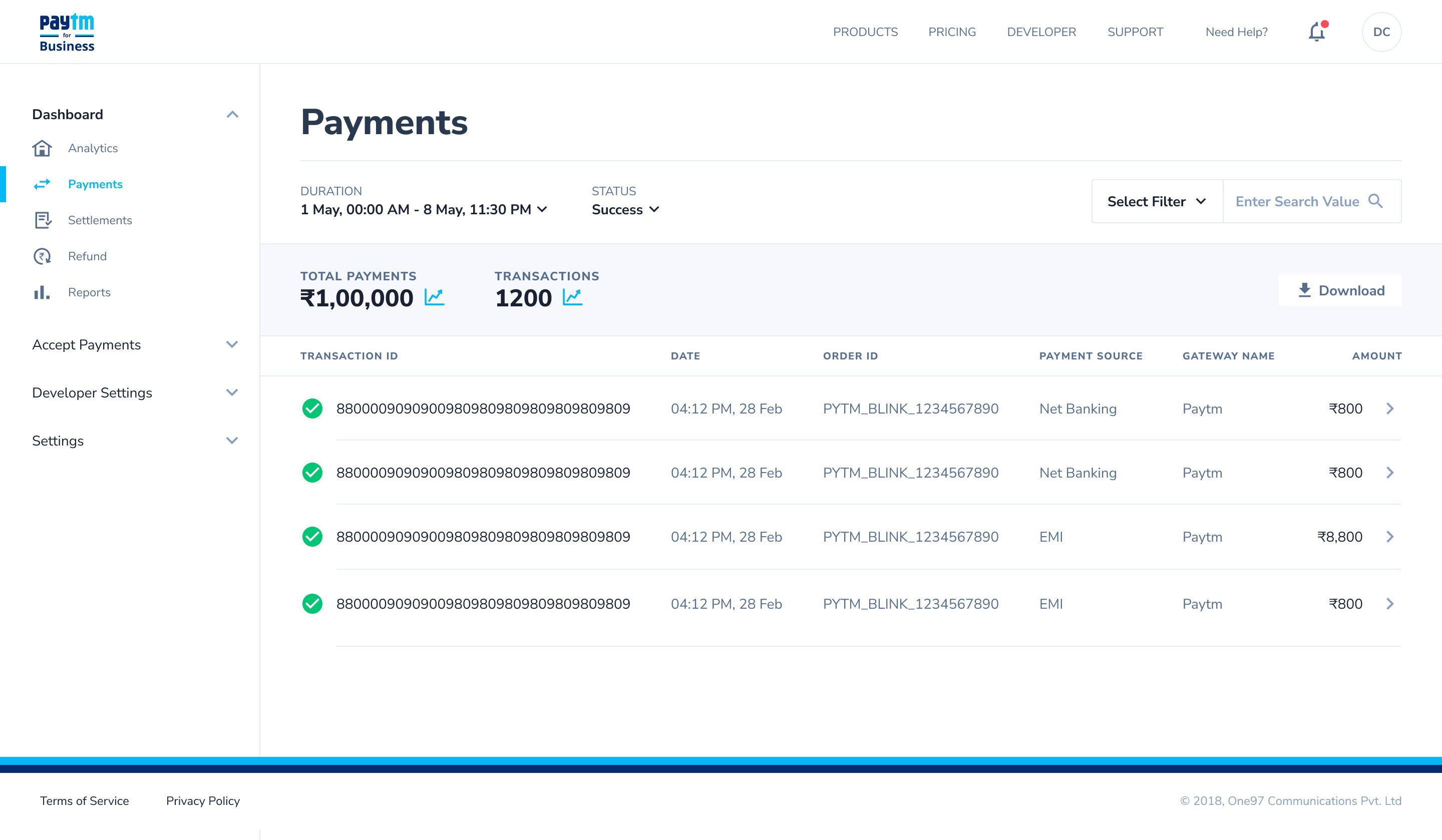
Note: You can also download the reports directly from the Payments / Reports section by clicking on the Download button on the top-right corner of the dashboard. Here you will have the option to either directly download the report or you can also choose to send it via email.
Directly downloading the report
If you click on Download Report - The system will start processing the download and you can see the status in the Reports and Invoice Section. Once your file is ready to be downloaded, you can find it in the Recently Generated Report Section of the Reports and Invoices tab.
Sending Report to email
If you click on Send to Email, a pop-up will open from where you can share the report with single / multiple recipients via email