- Historical Benchmarking
Here the successful payments are benchmarked with respect to the historical payment trends.
So you can perform trend analysis for your payments on the basis of the following benchmarks:
- Yesterday: This shows the increase / decrease in successful payments on a particular day, as compared to the previous day.
- Current Week vs Last Week: This shows the increase / decrease in successful payments for a particular week as compared to the previous week.
- Current Month vs Any other month: You can customize the date range to compare the payments trend for your current vs any other date range.
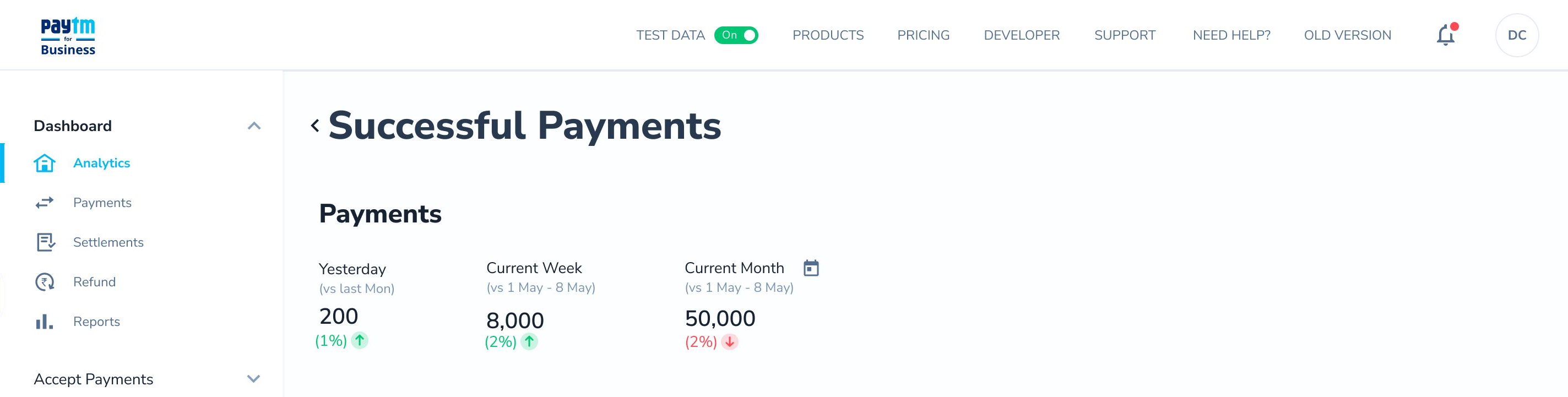
- Payment Historic Trend
The payment historic trend section gives a graphical representation of the number of successful payments across a specific time duration. You can use the following filtering options to view the successful transaction count:
- Duration: Select the date and time for which you want to see the successful payments count.
- View: There are two types of views available, depending on the time duration that you have selected.
- Overlay Layers: You can also add below overlay layer on the trend graph, to get an even more granular level of insights:
S.No.
Overlay Layer Details 1 Gateways If you select "Gateway" As the overlay layer, the transaction trend for any chosen duration will be split into:
- Overall Transaction: Sum of all transactions routed through all the configured gateways
- Gateway level split: This will show the count of transaction that was routed through any particular gateway
2 Payment Source Payment Source overlay layer gives the distribution of payment traffic based on the payment method that was used to make the transaction. The data is split into:
- Overall Transaction: Sum of all transactions across payment sources.
- Payment Source Level Split: This will show the count of transactions for a particular payment method
3 Moving Average The moving average overlay layer splits the data into two parts:
- Overall Transaction: Sum of all transactions across payment sources.
- Moving Average: The moving average of the transaction for the selected time period

- Payment Source:You can also get a high-level view of your transactions by filtering them out based on the payment source.
- Gateways: By default, all gateways are pre-selected, however, you can get a granular-level insight into the transaction count through the Gateways filter. You can select any particular gateway or a combination of gateways to see the payment trend for a chosen period of time.
- Payment Analysis
In the payment Analysis section, you can see the paymode-wise percentage distribution of successful payments. You can also perform a paymode-wise detailed analysis based on the following benchmarking:
- Yesterday: This shows the increase / decrease in successful payments on a particular day, as compared to the previous day for each payment option.
- Current Week vs Last Week: This shows the increase / decrease in successful payments for a particular week as compared to the previous week for each payment option.
- Current Month vs Any other month: You can customize the date range to compare the payments trend for your current vs any other date range for each payment option.
Similarly, you can also see the payment share for each gateway by using the “Breakup by” filter (select the value as “GATEWAYS” from the drop-down)

- Payment Breakup by Payment Source & Gateways
This section gives an overall view of the successful payment traffic across all the payment options and payment gateways enabled on the merchant account.